
Don’t Get Taken by a “SMiShing” Expedition
First reported in 2008, there’s been a resurgence of SMiShing (SMS phishing) attacks recently reported in the US and UK. In 2014, there were 3.6 billion unique mobile phone users. That number is predicted to exceed 6.1 billion by 2020.
So it’s no surprise that the bad guys have (re)turned to using SMS text messages to trick you into giving up your personal information. Although this article is specific to Apple IDs being targeted, the attacks have also included the banking industry and have occurred across all makes of mobile devices.
What to Pay Attention to:
– Any text message you receive from an unidentified number.
– Any text message that says that your Apple, iCloud, or any other username or ID is about to expire or be deactivated.
– Any text message that includes a link that you’re directed to click on to resolve the issue.
What To Look For.
Remember that some texts of this last ilk may be legitimate. So first think about any companies that you’ve supplied your mobile phone number to and have authorized to send you text alerts. Chances are, you can easily eliminate them by simply looking at the link included in the text. There’s really no way to be absolutely sure, but there are clues that may help you determine the veracity of an alert.
Look for a verifiable domain name. (i.e. http://apple.com) And remember that rarely do companies want to sully their brand by putting letters or words directly before or after their company name (an exception is appleid.apple.com – specifically for managing your Apple ID.) Instead, they would use their official web address and then follow it with a forward slash (/); followed by the specific page they want you to access. On the other hand, a number of scam URLs currently circulating include http://mytunieslogin.com, http://mysecureicloud.com, http://appleexpired.co.uk. Notice that they each include a recognizable key word that can make them appear like the real thing
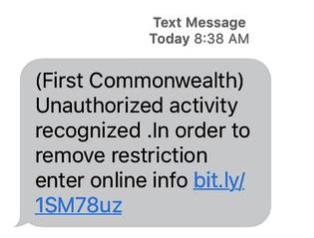
There are even examples in which a seemingly random URL is used but the entity will be named. (Hopefully, to convince you of the veracity of the text message.)
What You Can Expect.
Some of the scammers are very sophisticated and have developed phishing sites that look very convincing. (I’ve included a screenshot of the website you would have accessed if you’d clicked on the UK link mentioned above.) This is exactly why it’s so important that you remain vigilant and question even the slightest anomaly.
What You Should Do Next.
Whatever you do, do NOT click on the link or reply to the text. To help protect us all, report the offending message. On the iPhone/iPad, you will see “Report this Message” in blue below the text message. This will send a copy of the text to your carrier.
Do not edit or add any comments to the message. You will receive confirmation when your provider receives the text and they will forward it to the appropriate internal security personnel to investigate. (There’s no charge for reporting abuse to this number, nor will it count against your text-messaging plan.)
What If You Clicked on the Link?
If you've been the victim of a SMiShing attack specifically involving your Apple or iCloud ID, you need to reset your password, immediately! Go to appleid.apple.com, log in with your Apple/iCloud credentials and follow the instructions for updating your password. If you haven’t already, you should consider activating two-factor authentication to further protect your identity and password. This is recommended by Apple and many other companies as a way to add an extra level of security to your personal information. Complete instructions are provided on the Apple site and under Security Settings on many websites.

Simply click on the buttons below, to sign up or forward to a friend!